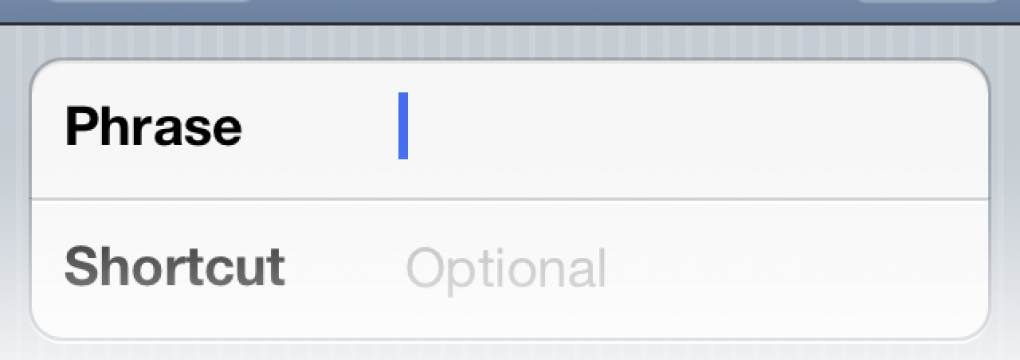I started the following post back in August of 2011; Sean’s comment on my previous post prompted me to dig it up. Now that I’m back to using a laptop full time, I’m right back to the old hassle of having my windows scatter all over the place when I connect and disconnect an external…
Software Archives
-
-
I’ve generally loved the move from multiple machines to a single laptop (that I plug in to an external monitor when I’m at my desk). A minor hassle that I have to deal with a few times a day is resizing windows that have been “adjusted” when I unplugged from my monitor. For example, my…
-
There was a pretty good tempest in a teacup regarding Readability over the last few weeks. While I’m sure I didn’t exhaust the available material, I did read the articles I linked above as well as a few others. I link to these because they were written by folks I’ve known well by reputation/production (and…
-
-
I’ve been excited to try Sparrow on my iPhone since I saw it announced last year. I haven’t been a fan of the desktop app as I’m so hopelessly dependent on MsgFiler with Mail.app to support my email workflow, but I was hoping that Sparrow on the iPhone would be an improvement over the included…
-
Turns out if you don’t have Pages installed, a .pages file will open up pretty nicely in Preview. Handy!
-
I’m a fan of iMessages the same way I was a fan of BlackBerry messenger when I was on that platform. Who doesn’t like free text messaging (without having to run a separate IM app on your phone)? The iCloud integration promised to deliver what I had predicted, but I’d never gotten iMessage delivery to…
-
For the last few months just about every time I do anything on my iPhone that uses Location Services, I’ve had that icon come on and stay on. I couldn’t get it to go away unless I turned off Location Services entirely; and even then it would come right back as soon as I re-enabled…
-
-
If you’re a PathFinder user, this small bash function may be useful to you: pf () { open -a “Path Finder.app” $1; } It’s the equivalent to the open command that will open a Finder window to the current location in the terminal, but this will open that location in PathFinder instead. Enjoy.
-
Apple’s culture is one of making choices before products get to consumers. You get X or Y, not a choice between X and Y. That’s what makes the existence of iChat (text and video chat) at the same time as iMessages (text chat) and FaceTime (video chat) so… odd. When Apple launched iChat, it was…
-
One of the things I love about Google Voice is the way I can receive and send text messages from my phone, iPad and laptop. To borrow from “the best camera is the one that’s with you”, the best device for messaging is the one you’re currently using. It’s blindingly obvious that this sort of…
-
Many people, myself included, blast Android for UI inconsistency; but it’s a problem in iOS too. Here we have two screenshots from the built-in iOS settings screens. In this one, you see a Back button and a Save button in the toolbar. Clicking Save will apply changes, while clicking Back will act as a Cancel…
-
After migrating from MobileMe to iCloud, I ran into a nasty situation where iSync/MobileMe sync thought I had data conflicts but I couldn’t resolve them. The way the Conflict Resolver dialog appears and acts is a nightmare. When it appears, it hangs for a good 30 seconds, spiking the CPU and not allowing itself to…
-
If you used to choose the Sleep option with TAB key after hitting the POWER button on your Mac, Lion may have your muscle memory befuddled. Never fear, there is a better way: just hit the “s” key after the POWER button, and that Sleep button will get selected without the TAB key two-step. Additional…