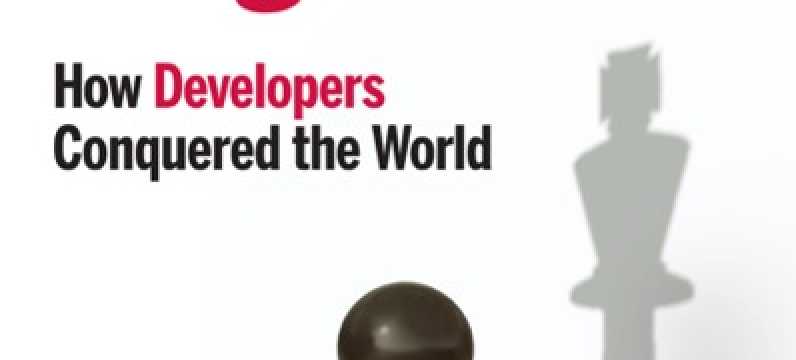A little while back I buckled down and did some much needed restructuring of my domain registration and web hosting. I made the decision to let more than half of my domains expire, and moved all of the domains I was not letting lapse to Hover.1 I’m down to 17 domains from over 100. Of…
Reviews Archives
-
-
I’m thrilled with my new hosting set-up for this site, however WebFaction doesn’t offer daily backups. I knew could spend the time to write a little script to export my database and pass it along to another storage location, but then I thought of BackupBuddy from iThemes. 5 minutes later I had BackupBuddy installed, with…
-
-
So I tried Siri again today. I figured maybe it had improved since I tried it last a year or so ago. Me: What is a good place for lunch between here and {my destination}? Siri: This restaurant is near you: {restaurant info} (double-check, uh yep, that isn’t on the way – it’s actually in…
-
I watched this documentary a little while back and loved it. Check it out if you haven’t already caught it.
-
-
I’ve been using Castro for the last month and I’m smitten. Finally, a podcast client that thinks about podcasts the way I do. Here is the simple list of things Castro does right: Omni-present audio controls. If I’m in the app, and a podcast is playing, I don’t need to change screens to get to…
-
I decided I wanted an outliner I can use on my iPad to organize discussion topics for WordCamp Denver panel this weekend. I ended up finding CarbonFin which so far does everything I needed: hierarchy easy reorganization mark things “done” without removing/hiding them import and export sync with a web app (the web app is…
-
Scott Berkun has captured some great ideas and observations in this first-person narrative that recounts his time at Automattic, the company behind WordPress.com. I found Scott’s story to be interesting and self-aware; an introspective and honest account of how his team operated. I am fortunate to be friends (or at least friendly) with many of…
-
I’ve been using Quip for the last few days and really liking it. The ability to move between devices1 without friction has allowed me to work on some medium-form pieces at times/places I wouldn’t have without it. I’ve also used it to get feedback on various content drafts, which has worked nicely. So far it’s…
-
A few folks have asked how I took the full-page screenshots I put into this Flickr set. Very simple: Paparazzi on Mac (I donated) Barry on iOS Great examples of “do one thing, do it well” apps. Recommended.
-
Before Google Reader shut down I had been using Reeder on the Mac, iPhone and iPad. Since the shut down I’ve tried a few options, and so far the combination that feels best to be is Feedly on the desktop (via web) and Newsify on iPhone and iPad (it’s a universal app). I haven’t used…
-
It’s rare that I get through a book quickly. I read lots of articles and technical documents, but when choosing between dedicating time to read something or build something, I nearly always choose to build something. The exception is when Steve publishes a book. I’ve been “in the trenches” for much of the time period…
-
UPDATE: There’s a nice customer support forum for FoldingText that I found after writing this post – lots of great info there. I’ve updated the content here accordingly. I’ve been trying out FoldingText for the last couple of weeks and have found it to be a good general purpose writing and note-taking tool for me.…
-